About API Gateways
Intro
With LinkApi, you can create projects where you can expose entire Automation flows or Components Resources through HTTPs APIs. In the Builder menu, select API Gateways and create a New project. Create a new blank code project or upload an existing swagger API.
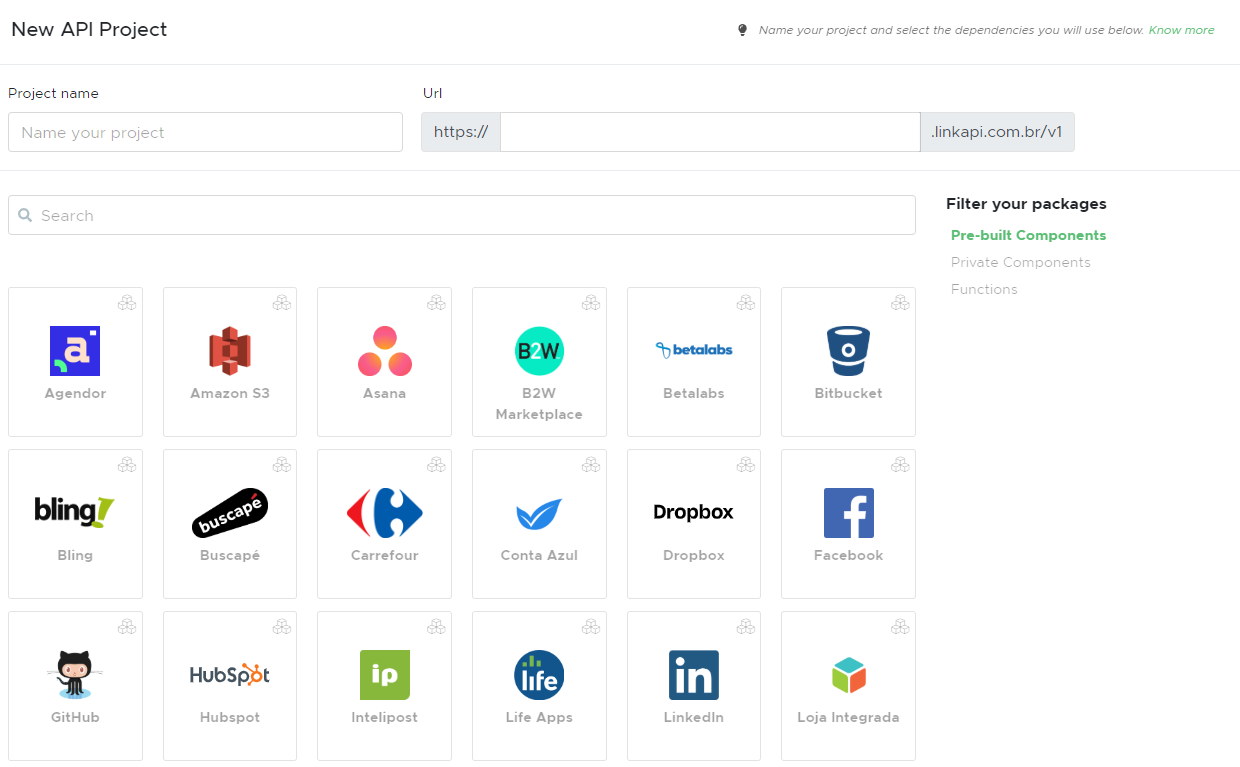
Setup a project name, a URL (a unique ID for your API inside LinkApi) and the Components you'll be using. Your URL will be displayed as https://myCompany.linkapi.com.br/v1/ using your unique ID. The moment your project is created, the usual Code Builder initializes, but with some different features.
- Know more about Projects.
- Get info about Project Dependencies.
- Learn more about the Code Builder.
Project Directory
In your project directory, there's a handful of artifacts that will help you build your API.
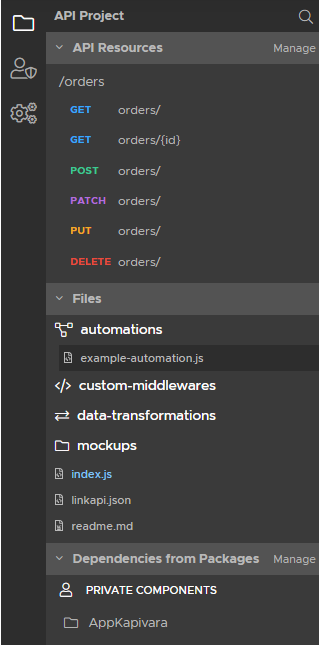
- Create API Resources to expose endpoints of your project or components and setup its configuration. More about API Resources.
- Custom middlewares are chunks of code added to the request pipeline. They'll customize the input and output of information (querystring, headers, url, traces).
- Data-Transformation is a simple JS file where you normalize your payloads into a single code. Get more info about Data-Transformations.
API Versioning
You can publish versions of your API projects using the New Version button. Just setup a different project name and the /v2/ will be created, cloning all files from your previous project.
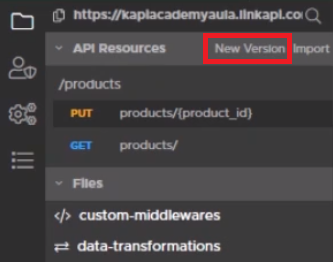
Updated over 6 years ago
