Introduction
Welcome to LinkApi Developer Documentation

Welcome! Kapi will guide you through all of it!
Introduction
You've found the LinkApi Documentation! This guide has the duty to instruct and solve doubts all about LinkApi Tools and Development Hub. Kapi, our developer capybara mascot, will guide you through the how-to's and intricate details about LinkApi's Platform.
This documentation is always improving, so don't hesitate to contact us in any case. Send an email directly to [email protected] right away!
iPaaS and API Management
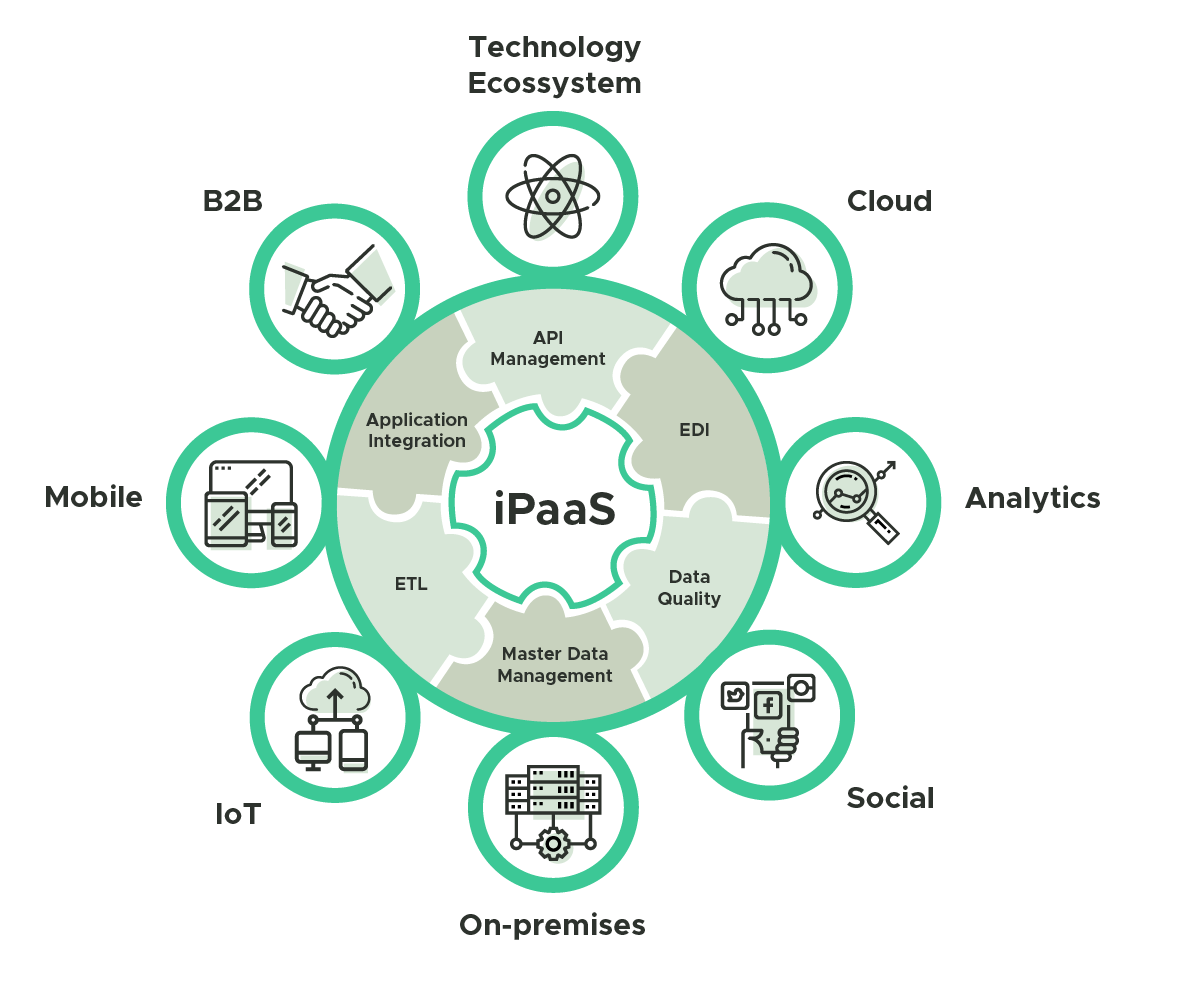
LinkApi offers, among other services, a full integration platform and API management tools for any developer to dive in and create integrations and APIs with freedom and agility. For this, we created an easy-to-use environment with tools that are always evolving to bring the best experience with integrations ever imagined.
The iPaaS ecosystem brings to surface everything a modern and integrated company needs to revolutionize the experience of who builds and consume integrations. LinkApi's sandbox tools are ready to adapt to your workload and your company's business model.
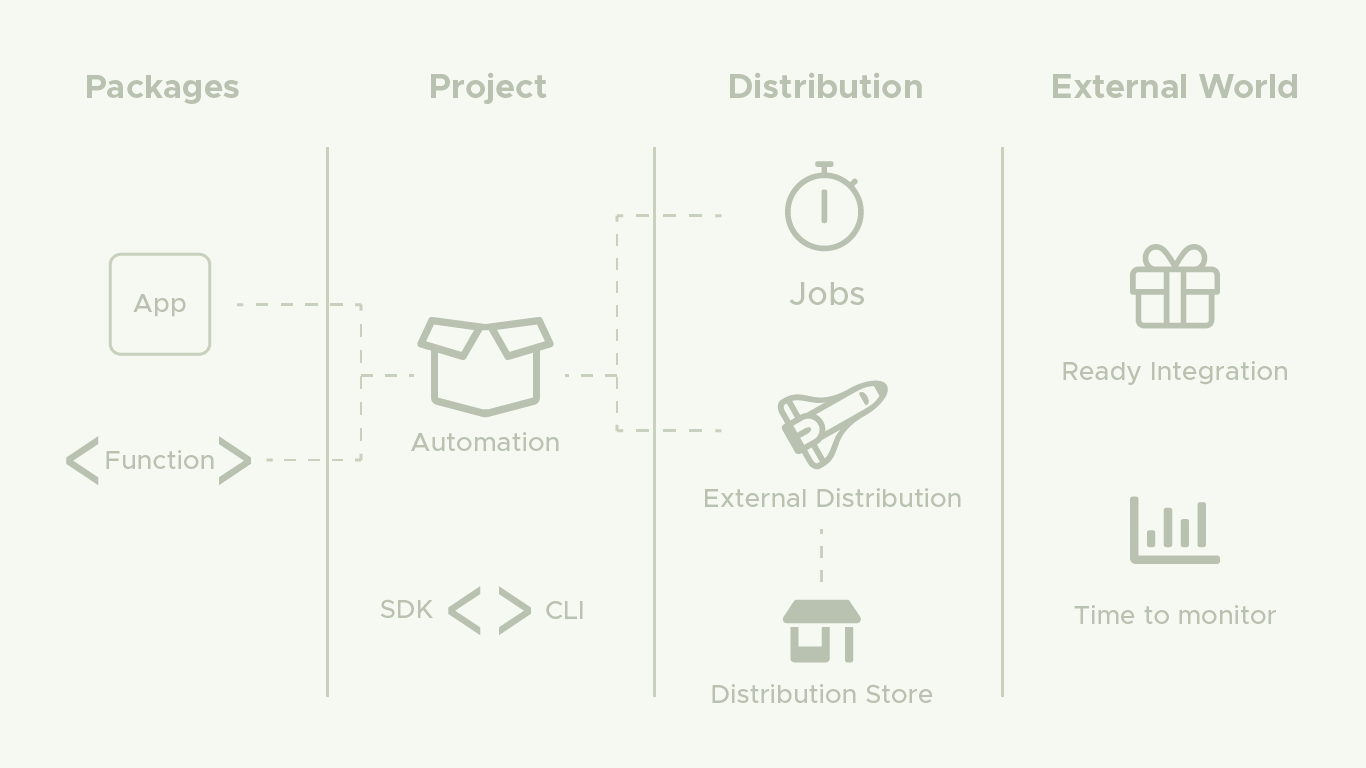
Definitions
This glossary will be a quick guide for all the technical terms inside our platform.
Packages
The Packages will contemplate all files that can be used inside your projects. That includes Pre-Built Components, your private Components and functions, that can be reused within the projects. More about Packages.
Components
We will call a Component every third-party company endpoint that is ready to connect with LinkApi. They will hold all the resources to be consumed via coding, including other configuration such as pagination or authorization. For example, if you want to connect with MailChimp and send an email, you can use our already crafted Pre-Built Components connection and use the right Resource for it.
You can build your own Components with your own credentials. Hands on the code! Learn more about Creating a Component.
Resource
A resource is the encapsulation of an endpoint. Your Resources will contain all code formatting and process to make a successful consume of the desired service. You may use our SDK to save some time on this part.
Pre-Built Components
Pre-Built Components are the LinkApi ready-to-use stable Components that has the most requested platforms by the LinkApi integration community. These Components can be consumed easily through our SDK. You will only need to set the credentials and the params expected by the select Component and resource. You can also clone a Pre-Built Component and make the changes you need. More about Pre-Built Components.
Project
Project is where all the magic happens. Organize your Components, Functions and Data-Transformations in a single entity. The Code Builder is a powerful tool that will help making your process even faster. This will be the final package ready for distribution. More about Projects.
Automation
An Automation is a complete integration flow. Orchestrate your flow using selected Components, treating them for your own business model. The automation orchestrates all the resources, functions, data-transformations and the SDK to make all the requests and logical rules needed. More about Automations.
Function
Functions are a chunk of code that can be reused any number of times in your integrations. They will expect an input and a return output based on the data sent. You can create a Function inside a Project or extend it to your Packages to be reused. Know more about Functions.
Data-Transformation
Data-transformations are responsible for converting a Payload returned from a Resource and make it understandable to another Resource to connect with. More about Data-Transformations.
Job
Jobs are responsible for making your Automations run. Set different types of schedules and activations to each project. More about Jobs.
CLI
Also known as Command Line Interface, the LinkApi CLI contains commands with basic language and complex actions through your computer terminal. They will help you with actions such as login, creating a project, cloning a project, publishing and so on.
For more information and all the CLI commands, access our CLI content!
SDK
LinkApi proudly presents our Software Development Kit, a module created to help with the complex process of creating integrations. Save time using methods that solve the hardest part of integration building, leaving for you just the easy part.
For more information and all the SDK commands access our SDK content!
Transaction
A transaction is an individual record that says if the data has been integrated successfully or not.
For more information, check our Transaction content!
Trace
Trace is a log box that is generated in any part of your automation. You can set when, how and which data will be shown in a trace. Traces are generated inside of a Transaction.
Tenant
Tenants are your "clients" inside LinkApi. You can create Tenants to divide and sort your credentials or Jobs for better organization. Click Distribution > Tenants to create new ones.
Updated over 4 years ago
