Project Dependencies
When you're creating or editing a project, LinkApi will request the Components and other files that you'll use. That's what we call Dependencies. They're a link from Packages to your project. If you edit a Component inside Packages and add a new Resource, for example, it will update in all of your projects.
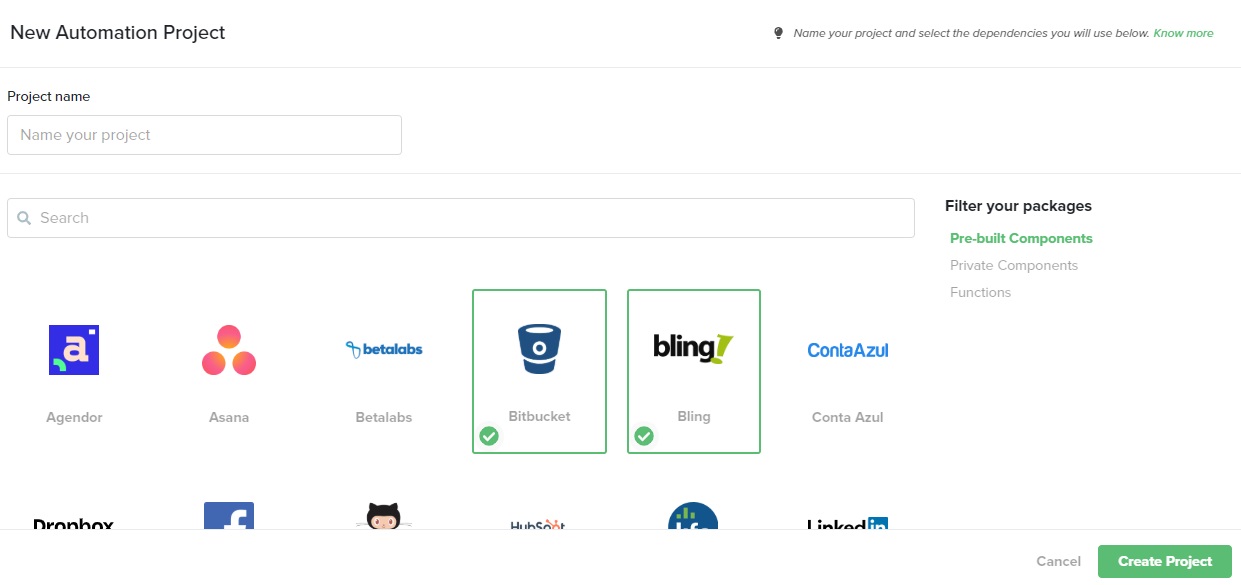
Selected Dependencies at the creation of a Project
You can select Private Components, Pre-Built Components and Functions from the Packages list. If you update a private Component from your Packages, all your projects using that file will be updated as well.
You can also add dependencies after a project is created. Inside the Code Builder, click Manage on the Dependencies tab.
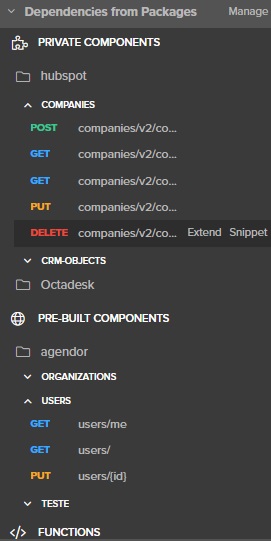
When you're editing a project in the Code Builder, you can use snippets to quickly utilize your selected dependencies. Simply hover on a resource to see it. The snippets will adapt to the different
types of files you selected.
If you select Data-Transformation, you'll be able to copy the request and return fields for that resource. If you're on an Automation, the snippet will become a consume and so forth.
Updated over 6 years ago
