Granting API Access
On the sidebar inside your API project, select Manage Access.
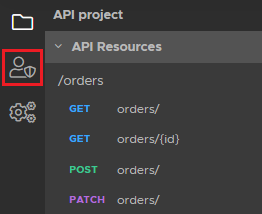
On this page, all the Tenants will be listed. You can select which one will have access to the API.
On the Tenants without Access list, select which one you want to grant access and click the Generate Access button. This action will trigger another list -- Generated Access, where you can see which Tenants already have access.
On the options for each Tenant, you can revoke the access or copy a Json for the client Id and Secret.
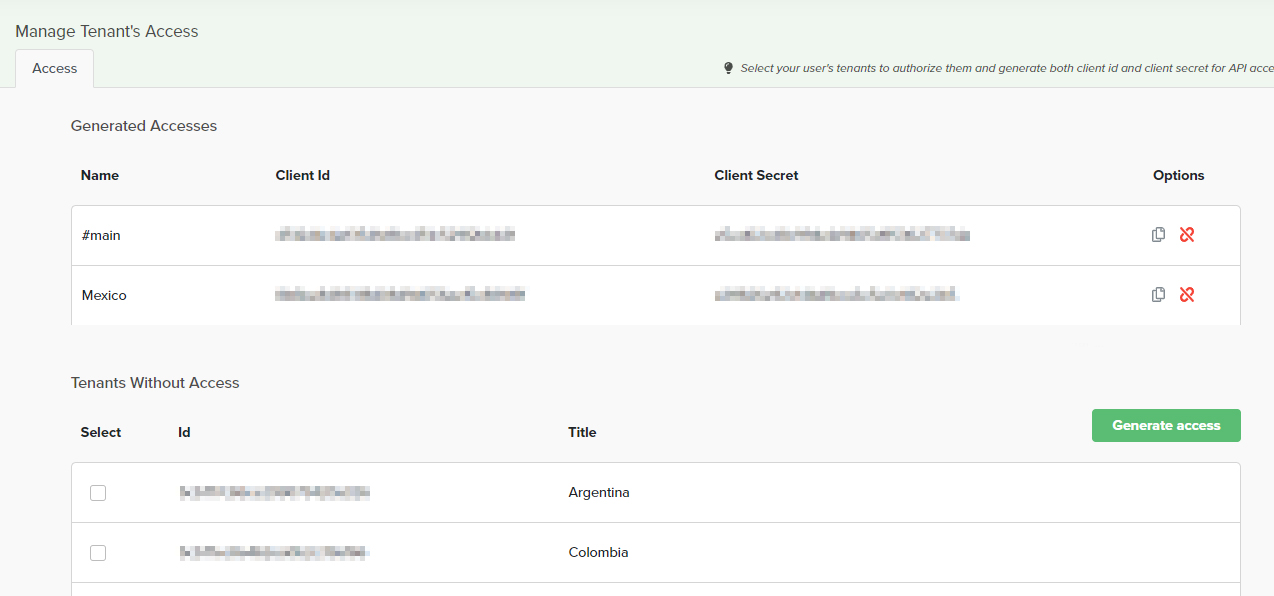
Authentication Token
LinkApi will also generate automatically an Authentication Token for your API. The Granting Access process is a requirement for this to work.
Inside the API Documentation, the Token endpoint will be generated automatically.
Updated over 6 years ago
